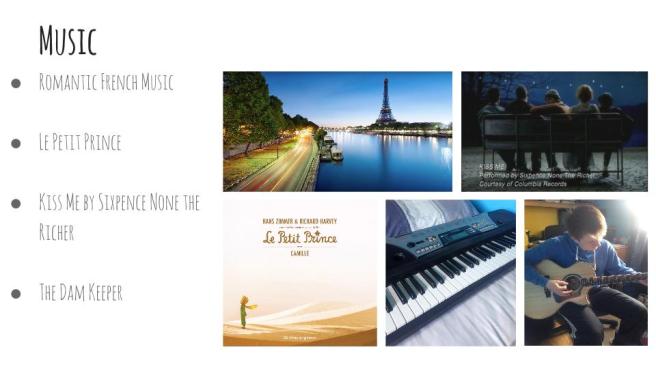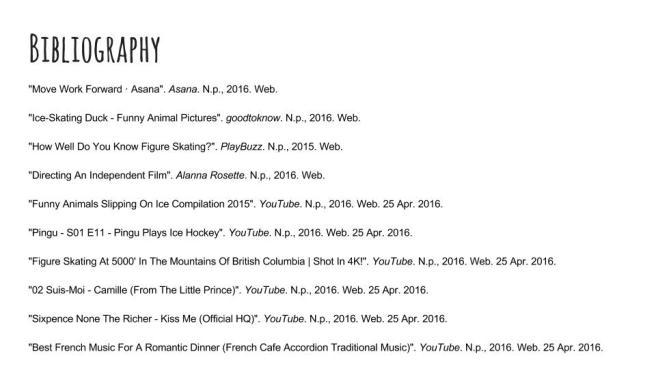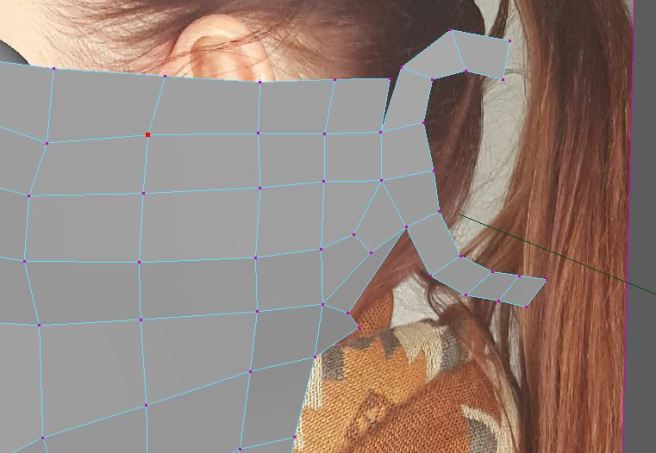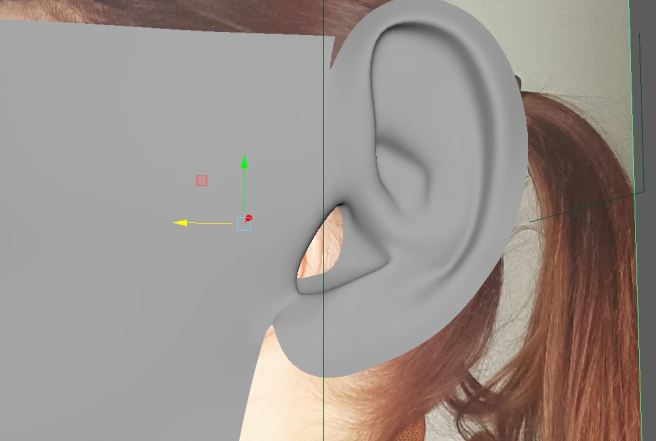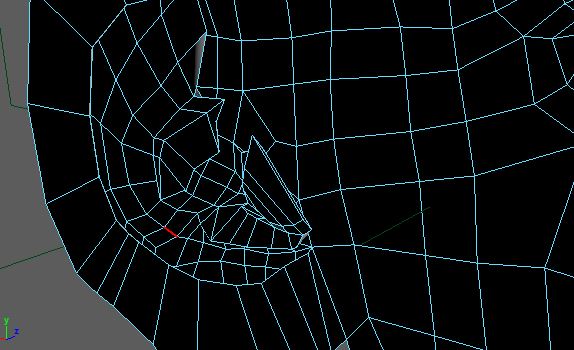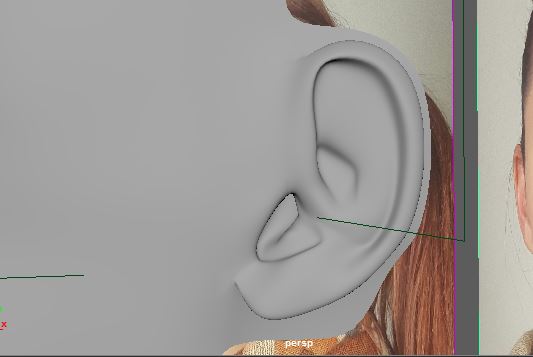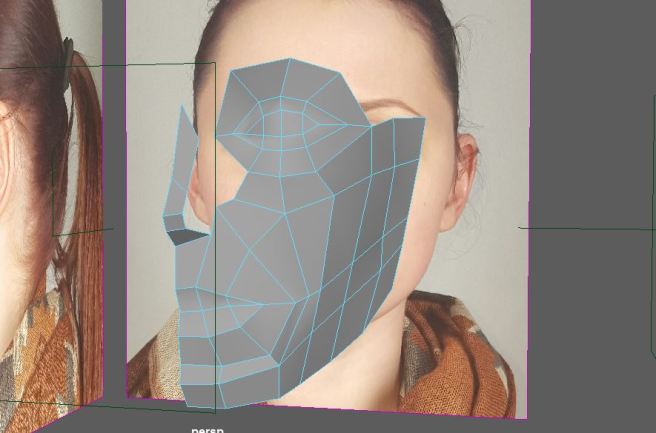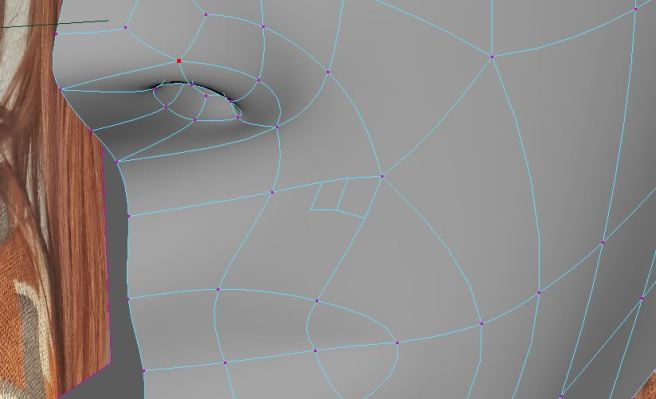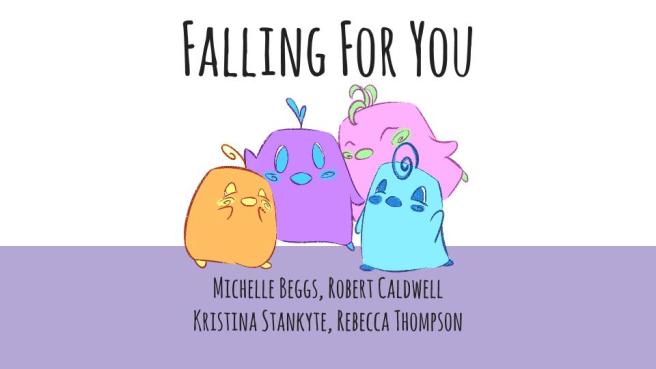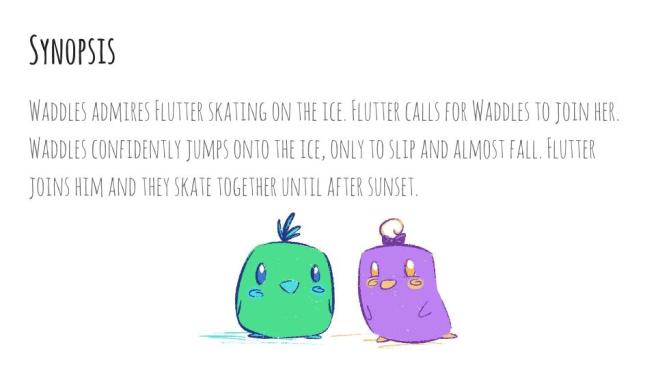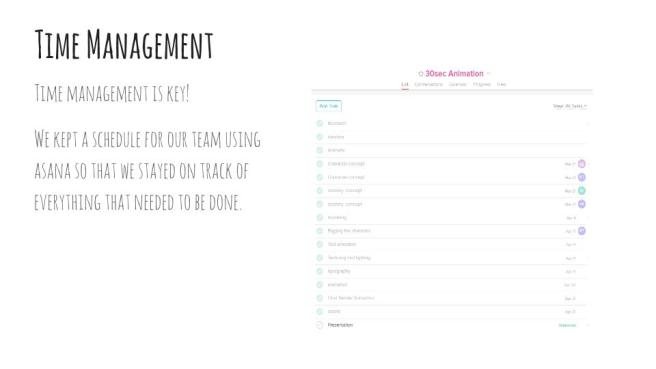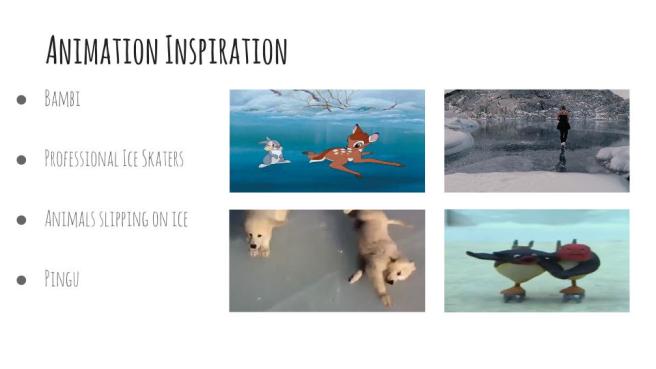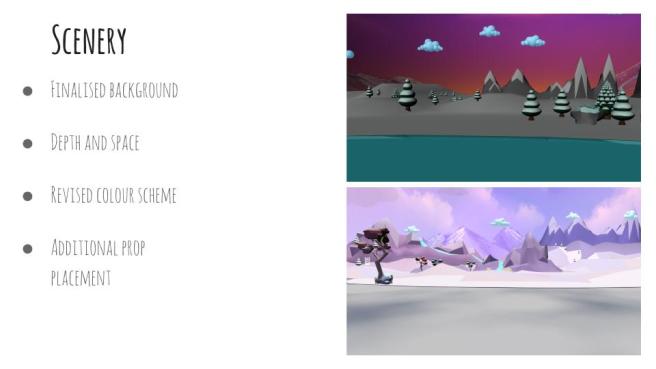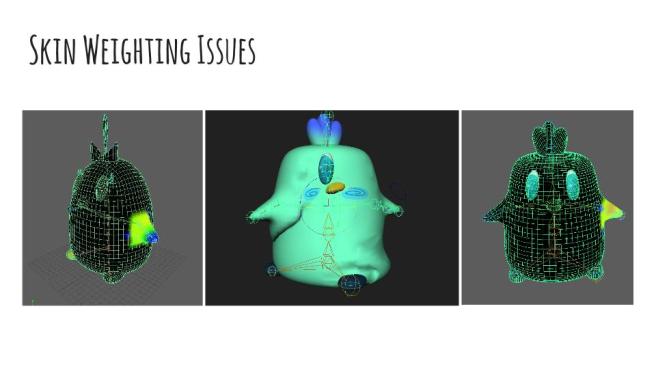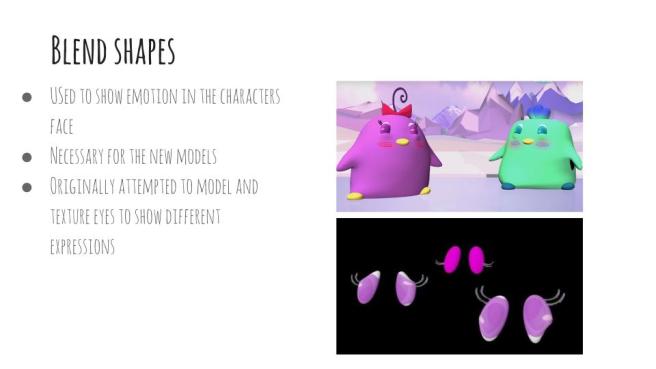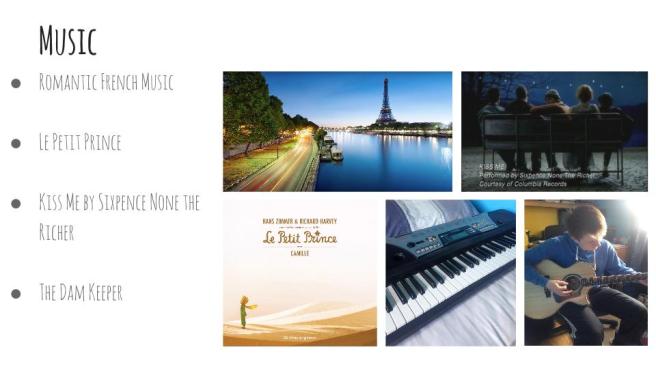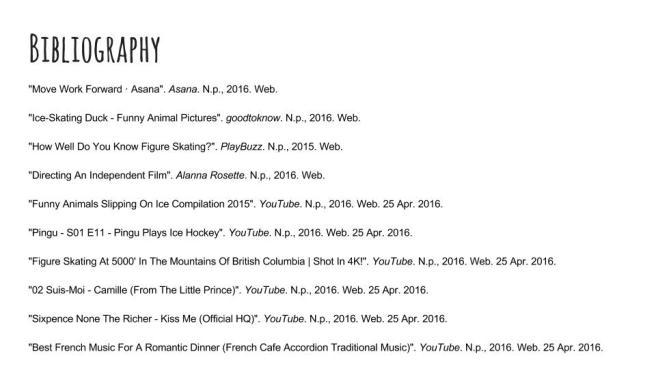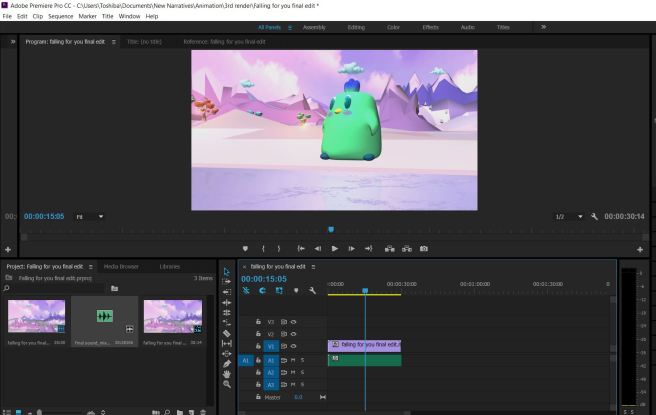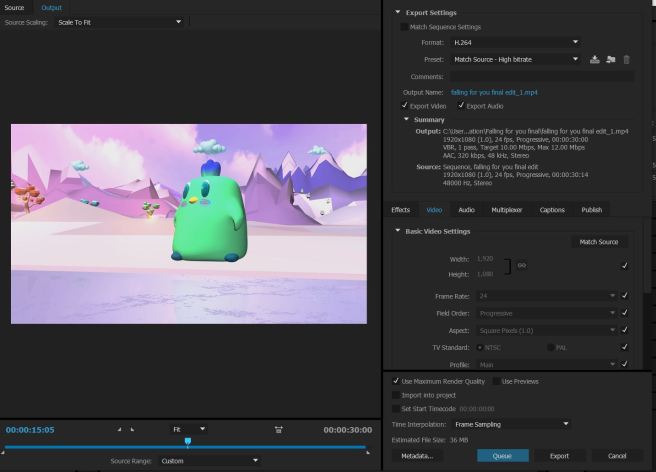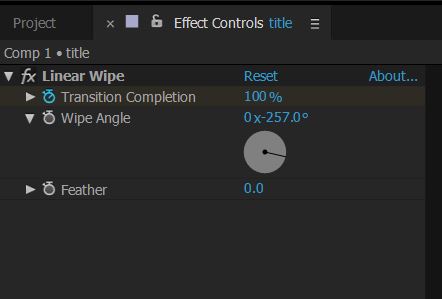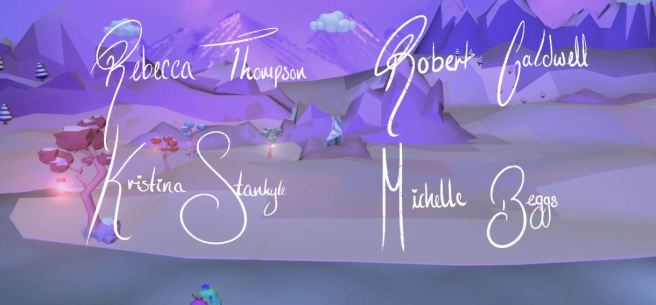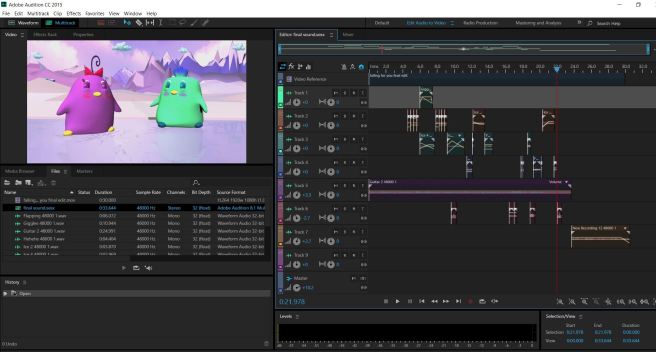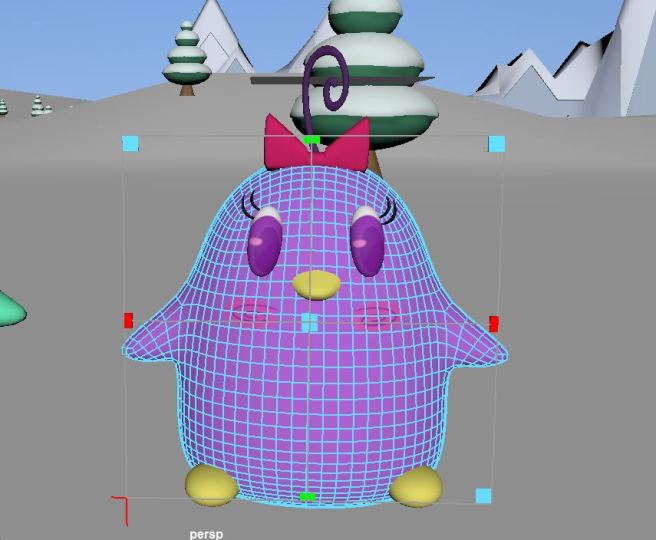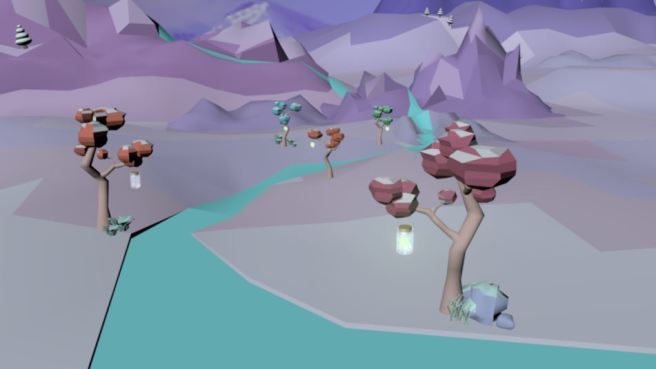This is our final presentation that my team presented to the class and the tutors. The purpose of this was to show any changes made from the last presentation and show the finished animation. After this presentation was given we got feedback from the tutors advising us on changes we should make to our animation for final hand in.
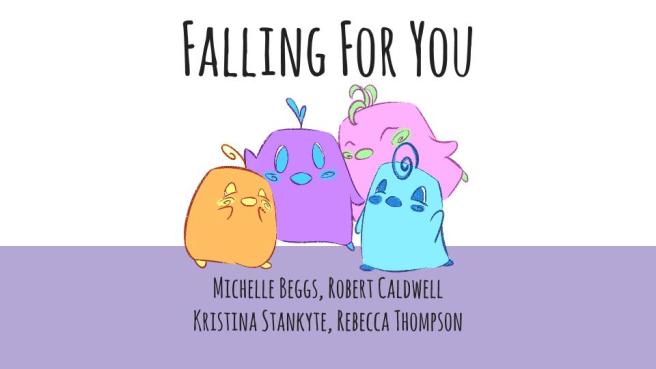
So after we showing the animation to the class we went through the slides showing research and inspirations for the final piece. After the video played we went over a quick summary of the story and meaning.
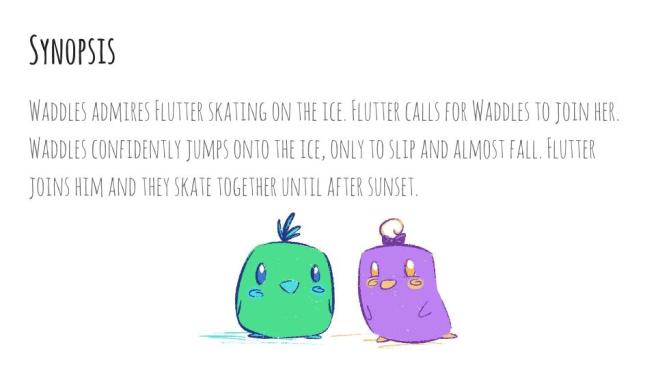
We had not mentioned about time management in our previous presentation so we decided to talk about it here. We have been using a managing software called Asana to arrange tasks to each team member with deadlines. We where able to see exactly what is due and tick off completed tasks. I think we managed to keep to this system really well as we did not go over any deadlines. In fact the date that we had planned to do the first render weeks previous, was the same date we actually did render. Because of our good time management there was no point during this task that we felt behind and rushed. We even had time to render twice before presentation to do some slight edits.
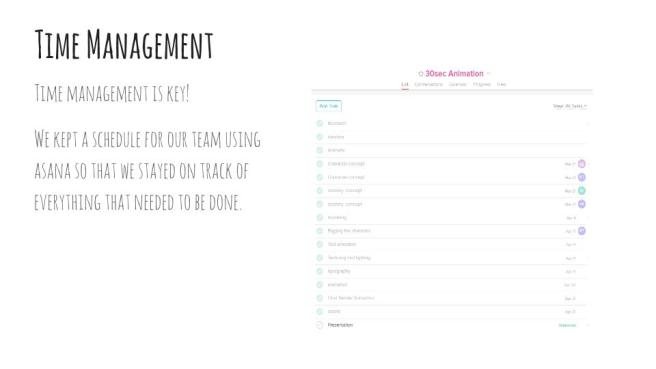
We went on to talk about inspiration. We looked at alot of skating videos to learn the proper movements of the body. Also we wanted to see how animals reacted walking on ice. We liked the example of Bambi, when he runs onto the ice with confidence and ends up falling. This is similar to our bird as he wants to impress the other, so jumps onto the ice and slips. We also looked at the different type of ice, looking at how some are very reflective and others are not.
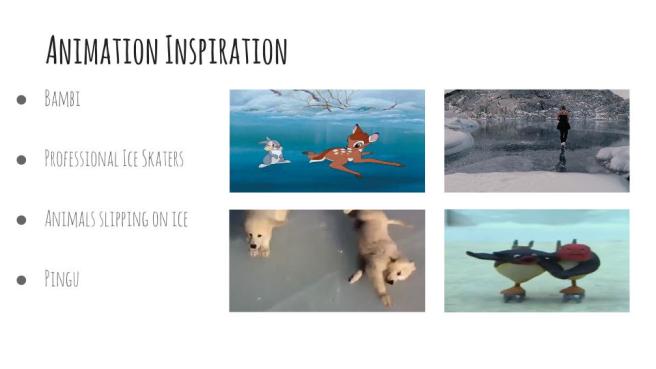
There was a big change in scenery from our previous presentation. It was always going to change and the first was just a place holder. The old scenery was very colourful and it over powered the colours of our characters. In the new scene the colours used where soft Pastel purple and pinks. This allowed the green character to pop. We also wanted more depth and space in the new scene. We accomplished this by making the set more uneven with various mountains. Another big change was the position of the sun. We originally wanted to see the sunset in the background. In the first render the lights were set to show this naturally. We were not happy of the shadows that appeared on our characters faces because the light source is behind them. To correct this we put the sun on the other side, shining on their faces.
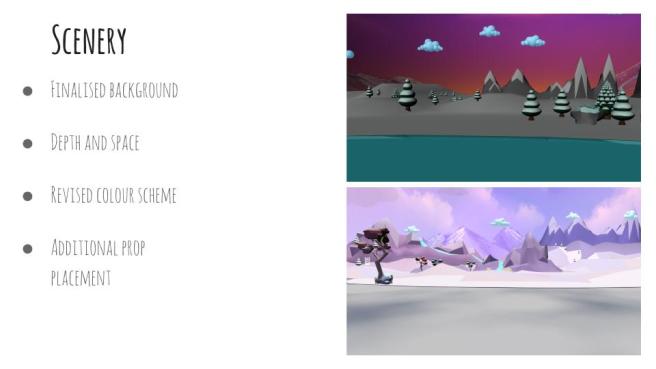
The character design was a big change. I found that it is very easy to allow the software to control the design of our character. Also because I was very new to Maya modelling I took several attempts to finally get the birds right.

Another task that was completely new to all of us was rigging. Rebecca had a little experience and she took on the job. Unfortunately she ran into trouble when it came to adjusting the skin weights when moving the rig. We ended up tag teaming it, she did the boy bird I did the girl, and eventually with alot of tweaking we got it right. This probably took the longest to do, but we got there in the end.
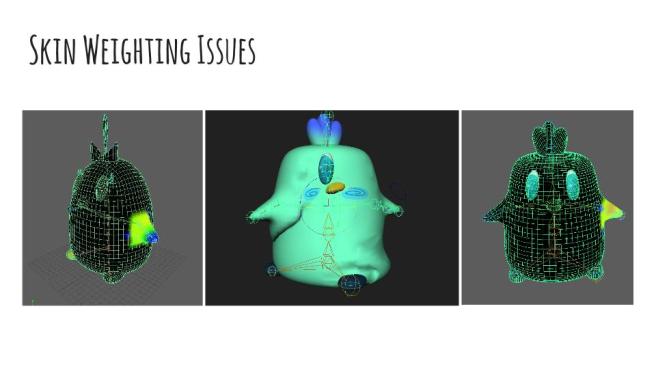
Another problem we ran into was using the blend shapes. The puffing chest worked ok but our original idea was to use them for the eyes. The bird eyes are textured with features like pupils and high lights. We did not realise that when we moved the shape of the eye the texture would squash and stretch too, and it looked terrible. We came up with a solution to extrude the body shape up over the eyes like eye lids. The downside to this is we could only move their eyes at the very end when their final position was non moving.
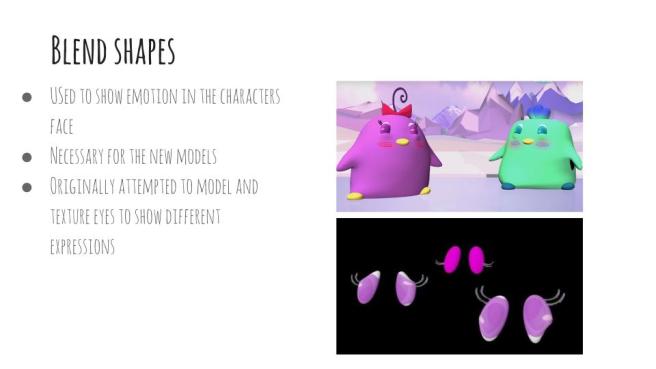
So from our good time management we were able to render twice. The reason we did it again was to edit a few things we were not happy about. This included the lighting, the lack of character in the birds movements, the lights reflecting on the ice, timing issues etc. There was a couple of other tweaks we wanted to do but thought it would be best to wait until the 2 weeks for final hand in, since it will need rendered again anyway.

So we wanted our animation to be made entirely by us and from scratch, this included the music and sound effects. We did a little research on Foley effects and how they are used in films, tv and games. We thought we would be able to create sounds for the scraping ice, wings and voices. I did the voices for the birds (yes its extremely girly). The ice sound was created by scissors moving along metal. The wing flapping was Robert slapping his leg. We added images in the presentation to show us working on that. The music was made by Roberts brother Billy Caldwell. He listened to a couple of songs we liked the sound off and played the guitar from ear. Thanks for that Billy!

For the presentation we mentions some of the songs we listened too and also added images of Billy playing the guitar and the keyboard that Robert experimented on.